I love Raspberry Pi’s ! they’re compact, silent, cheap, reliable and fun to use ! <3
Here are some essential Linux packages to have on your Raspberry Pi’s.
All free & open source of course 😉
About my current setup :
- OS: I use Raspbian (a Debian-based GNU/Linux distro made for Raspberry Pi) on my machines, without a window manager.
- Access: I just use SSH and it works great.
- Management: Ansible is THE WAY to deploy stuff & update things.
- Use: home servers for running self-hosted apps ! and personal lab for learning things & playing around.
I just connect them directly to my home router through ethernet. Regarding power supply, I simply use my router’s USB ports if no external device is plugged on the RasPi. It’s better to use dedicated power supply if the RasPi has to support an external hard drive’s power needs for example.
I. The essentials:
Fundamental stuff !
- log2ram (link): writes system logs to RAM & batch-writes them to the SD card on a regular basis instead of continually. This minimizes SD card writes, expanding its lifespan 🧘
- fail2ban (link): protects your lil’ RasPis from brute-force attacks. I run it on every port that can give remote access (like SSH)
- screen (link): I find it super useful for running things in the background and still being able to check out the logs from time to time or interacting with the app.
- git: well … 🤷♂️
- htop (link): for interactive resource & process monitoring. Simple and yet powerful.
- Rclone (link): awesome for syncing your files to cloud storage. I use it to back up my stuff. It supports virtually every provider (list), has strong encryption, great compression, and pretty much everything one needs to look after data.
- pip3: Who uses Python 2 anymore ? do a quick
sudo apt install python3-pip
II. A few cool self-hosted services:
- pi-hole (link): blocks ads and tracking on your whole network ! it acts as you own DNS server and blocks ads, telemetry, tracking & co. on every connected device. Super effective against in-app advertisements, mobile apps, chatty connected devices. Of course, the block list is entirely up to you.
- Gitea (link): your own git server, if you don’t wanna use public services like gitlab or github. Gitea is lightweight and beautiful !
- Tiddlywiki (link)): you own wiki, for creating your knowledge base and centralizing information.
- NextCloud (link): your own Google Suite !
For y’all crypto people:
freqtrade (link): the best crypto-trading bot I have ever tested (with gekko). It is designed to support all major exchanges and be controlled via Telegram. It has a UI, backtesting, plotting and money management tools as well as strategy optimization by machine learning. I never tried to run th ML strategy optimization on a RasPi as it seems to be quite ressource-intensive.
Umbrel (link): a ready to use Lightning node ₿ ! This will revive that good ol’ dusty toshiba external drive you got in that drawer. It also needs the Raspberry Pi 4.
All this services can run on Docker. You’ll easily find ready to use images 😉
Here’s a more comprehensive list of awesome self-hosted services : link
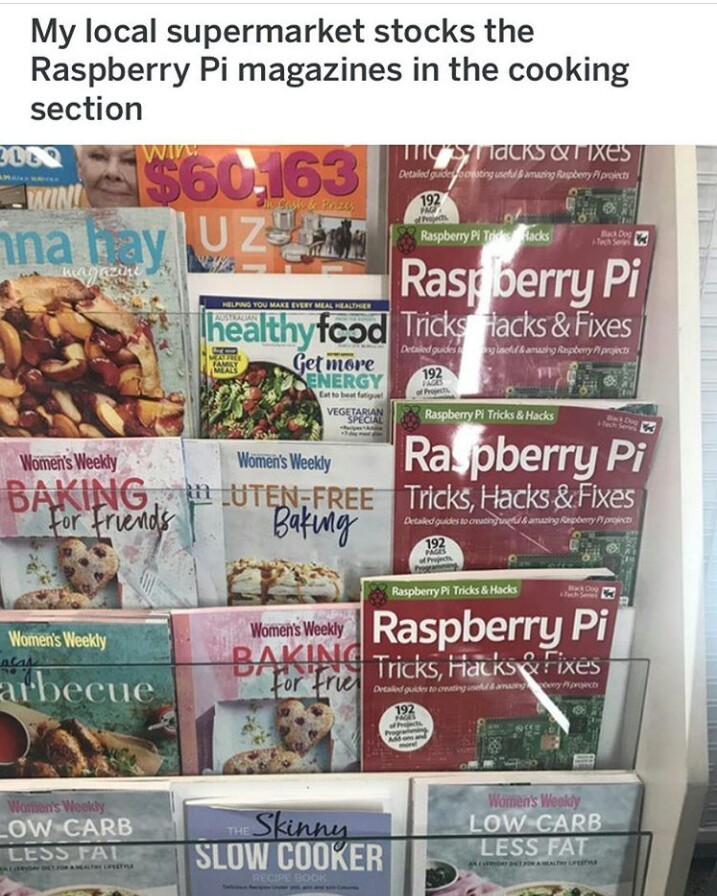
~ Anas EL KHALOUI
![Featured image of post [EN] Raspberry Pi essential Linux packages](/p/en-raspberry-pi-essentials/raspi_hu977dca321a34c6ede366df0a1a8bf215_141086_800x0_resize_q75_box.jpg)